IT 201: Project 3
Project Additions: Now have the ability to click an Animation toggle to turn on/off animations for the painted objects. Toggling this on gives access to an Animations drop down. Animations are changed with a drop down menu and users can choose between three different animations. With the toggle on, you can also change the speed of the animations with the arrow left and right arrow keys. Users can now press the key ‘M’ to move the menu in and out of the screen.
| Status | Released |
| Platforms | HTML5 |
| Author | G-McCarten |
| Made with | Unity |
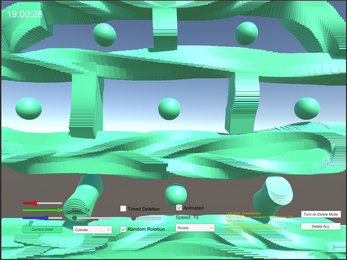
Leave a comment
Log in with itch.io to leave a comment.